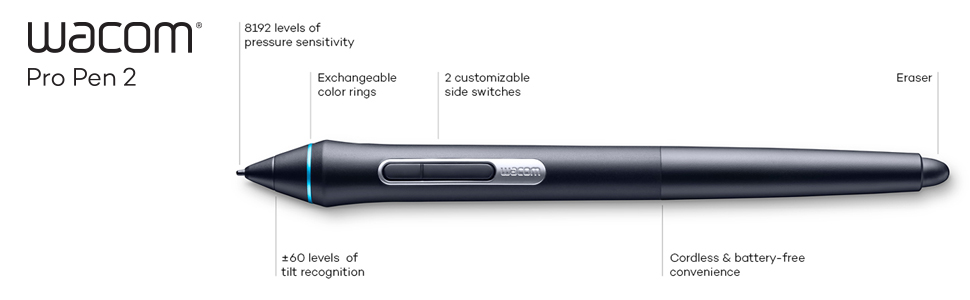How To Sign A PDF Document With A Handwritten Signature
The digital and handwritten signatures are two different methods to prevent people from altering the document. Learn how to do both in this article.
What Is a Digital Signed Document?
Digital signatures are a way to ensure the integrity of a document by verifying the identity of the signer. The process of digitally signing a document is simple and can be done using a computer or mobile device. To create a digital signature, you first need to create an electronic signature file. This file contains your signature and any other information you want to include, such as the date and time of the signature. You then use this file to sign documents electronically. To create a digital signature, you first need to create an electronic signature file. This file contains your signature and any other information you want to include, such as the date and time of the signature. You then use this file to sign documents electronically.
Pros of Digital Signatures
There are a few benefits to using digital signatures when signing documents. First, they can be sent electronically and the recipient can open them with any device. Second, they are secure and tamper-proof, which is important for documents that could contain sensitive information. Finally, digital signatures can be verified quickly and easily.
Cons of Digital Signatures
There are some cons to using digital signatures in lieu of handwritten signatures. First, digital signatures can be easily forged. Anyone with access to a computer and the correct software can create a fake signature that looks legitimate. This is especially true if the person forging the signature does not know the person signing the document. Second, digital signatures are not as secure as handwritten signatures. If someone steals your digital signature key, they can create fake documents with your signature on them. A handwritten signature is much harder to counterfeit or spoof because it is harder to replicate the handwriting accurately.
How to Add a Signature Using a Handwritten Signature
You can add a handwritten signature to a PDF document by following these simple steps:
1. Open the PDF document in Adobe Acrobat Reader.
2. Click the “Signature” tab on the ribbon.
3. Click the “Add a Signature” button.
4. Type your signature in the text box and press Enter.
5. Click the “Close” button to finish adding your signature.