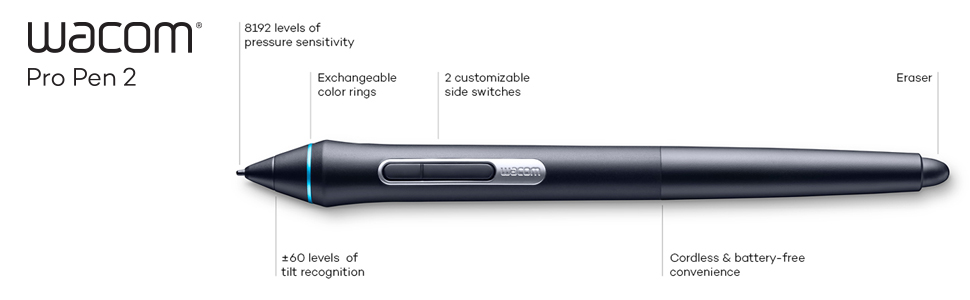Invest in eTOPSign today to attract more customers
If your organization provides customer-facing services, in which customer signatures (of documents) are required, then UseeUsign is a straight forward solution for your existing POS!
UseeUsign will upgrade your customer’s experience, enabling them to comfortably read and then sign documents which they need to sign.
It is just as reading and signing a paper form, a true What You See is What You Sign (WYSWYS) experience.
About UseeUsign:
eTOPSign / UseeUsign is a pre-configured set of a 10.1” touch screen and eTOPSign Software. An Active Stylus can be used for swiping and signing (instead of a finger).
All you need is to connect the Touchscreen to your PC and install our software on your PC desktop or remote desktop server.
From that moment on, any PDF document opened by eTOPSign will be displayed on both, the CSR display and simultaneously on the customer-side touch screen.
This allows the CSR to assist the customer when requested, and review in real-time the signatures as the customer signs the document with his/her finger or a stylus on the touch screen.
* The product is patent protected and licensed by eTOPSign Enterprise Edition.

Streamlining the Car Rental Process and Protecting Both Parties

There are several benefits to using a customer-facing handwritten electronic signature solution for car rental branches.
One of the main benefits is that it allows the signatory to use their finger or a stylus to sign off on legal documents, which can be more convenient and easier than signing with a traditional pen and paper.
This can save time and reduce the risk of errors or confusion. Additionally, electronic signatures are legally binding and can provide a higher level of security and accuracy than traditional signatures.
This can help to protect both the car rental company and the customer. Using electronic signatures can also help to streamline the rental process and reduce the need for physical documents, which can save time and resources.
Overall, implementing a customer-facing handwritten electronic signature solution can provide many benefits for car rental branches.
Main Features:
• A digital signage multimedia device while in stand-by mode.
• High quality touch-display for friendly interaction / natural document browsing.
• Accurate graphics of handwritten e-signatures.
• What you see is what you sign.
• Standard digitally signed PDF document obtained.
• Plug & play integration with enterprise applications.
• Quickly and easily installed on the POS client.
• Multi-language support.
• Optional accessories – Card Reader, Scanner Camera.
Installation Requirements:
• PC / POS running Windows 7/ 8.x / 10 /11
• Free video port – HDMI / VGA / DVI
• Free USB port
Suitable for:
• Healthcare (Clinics)
• Hospitality services & Car rental
• Municipals & Gov. front desks
• Self Service kiosks